Protect Yourself With These Tips When Shopping Online
Published on 22 Apr 2018
by Gosafeonline

Online shopping is all about convenience. While it has become an increasingly popular option for consumers to save time and money, it has also caught the attention of cyber criminals, who are keen to exploit consumers who do not practise good cyber hygiene. From phishing scams that aim to steal consumers’ financial information, to bogus websites that offer products that do not exist, it is important to be aware and take the necessary precautions to stay safe when shopping online. Here are some useful tips you can follow.
1. Pay with a credit card instead of a debit card
Credit cards often offer more fraud prevention and protection than debit cards. If you use a debit card and purchases are made without your permission, the money is withdrawn directly from your account. Debit cards should be treated like cash. On the other hand, if you use a credit card, you have more time to dispute fraudulent charges and the bank can withhold payment while they investigate the incident.
Aside from checking your bank statements, it is a good practice to review the transaction history of your credit card and bank accounts regularly to check for any unusual activity, such as unauthorised payments. If you spot anything out of the ordinary, alert your bank immediately.
For extra precaution, you can subscribe to email or SMS notifications for your banking transactions.
2. Enable 2FA for all online transactions
Enabling two-factor authentication ( 2FA) for your online transactions and account logins gives you an added layer of protection. Having this in place will alert you to fraudulent transactions that are about to take place, giving you time to alert your bank and lodge a report.
3. Do not store your credit card information online
Some online retailers offer the option of storing your credit card information after you have made a transaction. While this provides more convenience for future transactions, you may be putting your credit card information at risk. Major companies have suffered data breaches and had their customers’ credit card information stolen. You should not store your credit card information online, in the same way you should not provide your credit card details over email or a phone call.
4. Disable your browser’s autocomplete feature
Similarly, you should avoid having your credit card information stored on your browser by disabling the autocomplete feature.
In Chrome, go to Settings and select Advanced. Under the Passwords and Forms section, click Autofill settings. Delete any credit card information that has been stored automatically, and toggle off the option to Autofill forms.
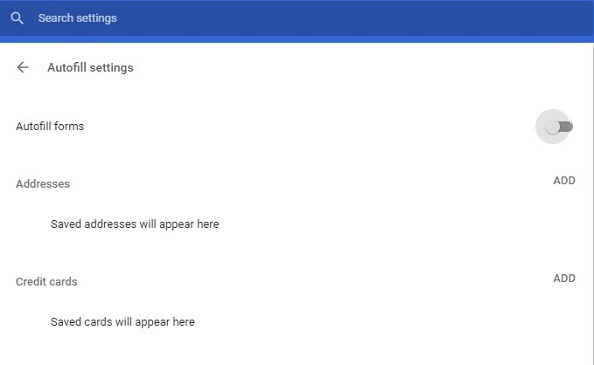
In Firefox, go to Options. Under the Privacy & Security section, go to the History section and select Use custom settings for history under the drop-down menu. Uncheck Remember search and form history.
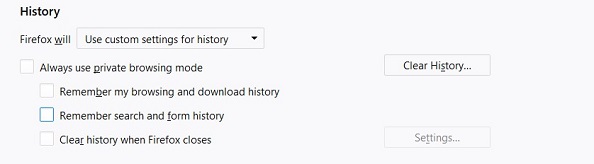
In Safari, go to Preferences and select AutoFill. Uncheck the options to remember form data, including the option for Credit Cards.
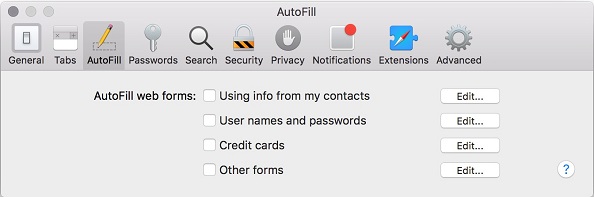
5. Avoid performing financial transactions over unsecured public Wi-Fi networks
Cyber criminals can capture information passing through unsecured Wi-Fi networks, including your bank credentials. If you must perform financial transactions on the go, be sure to use only your mobile data.
6. Be vigilant against phishing or bogus sites
Cyber criminals can create websites that mimic popular sites to trick people into revealing their personal information through various approaches. One approach that cyber criminals use is substituting visually similar characters in the web address, e.g. www.amaz0n.com instead of www.amazon.com, so be sure to review the web address carefully. You can also consider using tools such as Google Safe Browsing to check the current safety status of a website.
7. Be wary of offers that are too good to be true
During promotional events, online shopping sites often offer attractive deals. Cyber criminals often take advantage of these popular periods to carry out scams. When in doubt, remember the old adage, ‘If it sounds too good to be true, it probably is’. While there are many genuine deals that can give you good value for money, you should always be wary of offers that sound unbelievable.
By following these seven tips, you can have a greater piece of mind when you shop online!
If you believe you have fallen victim to an online scam or fraud, you should:
- Change your password for the affected account and all other online accounts where you may have used the password (be sure to use a different password for each of your accounts)
- Inform the bank of the fraudulent transaction(s) and request for a card replacement if necessary
- Lodge a police report